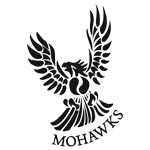Add facebook to your forum profile
I’ve been adding a lot of modifications to the forum (see the shout box at the bottom of the main forum page for details). One of them is the inclusion of a facebook profile link. You can see it in action on any post authored by me.
Over the last year or two, people have suggested having a way to link to a person’s facebook profile. To get it activated on your profile, go to your UCP and fill in the facebook field with your facebook account name.
If you dont know how to get your facebook account name then visit facebook logged in, click on your name next to your picture (top left). Your account name will appear in the address bar after www.facebook.com/.
Fill in other information too. Also add an avatar if you haven’t already!